# 样式和颜色
# 基本的颜色控制
之前我们绘制的图形都是黑白的,现在让我们给图形上色,这里有两个重要的属性可以做到这一点,fillStyle和strokeStyle
// 这些 fillStyle 的值均为 '橙色'
ctx.fillStyle = "orange";
ctx.fillStyle = "#FFA500";
ctx.fillStyle = "rgb(255,165,0)";
ctx.fillStyle = "rgba(255,165,0,1)";
看代码
function draw() {
const canvas = document.getElementById("demo6_1");
canvas.width = 250;
canvas.height = 550;
const ctx = canvas.getContext("2d");
const cellSize = 1;
const splitSize = 1;
for (let i = 0; i < 255 / splitSize; i++) {
for (let j = 0; j < 255 / splitSize; j++) {
const r = Math.floor(255 - i * splitSize);
const g = Math.floor(255 - j * splitSize);
ctx.fillStyle = `rgb(${r},${g},0)`;
ctx.fillRect(j * cellSize, i * cellSize, cellSize, cellSize);
}
}
const arcSize = 25;
for (let i = 0; i < 10; i++) {
for (let j = 0; j < 10; j++) {
const r = Math.floor(255 - i * arcSize);
const g = Math.floor(255 - j * arcSize);
ctx.strokeStyle = `rgb(${r},${g},0)`;
ctx.beginPath();
ctx.arc(
0 + 12.5 + j * arcSize,
300 + 12.5 + i * arcSize,
10,
0,
Math.PI * 2,
true
);
ctx.stroke();
}
}
}
看效果
# 透明度
globalAlpha设置画布上的全局透明度,有效值为 0-1,但是下面的写法更具有可操作性
// 指定透明颜色,用于描边和填充样式
ctx.strokeStyle = "rgba(255,0,0,0.5)";
ctx.fillStyle = "rgba(255,0,0,0.5)";
看代码
function draw() {
var ctx = document.getElementById("demo6_2").getContext("2d");
// 画背景
ctx.fillStyle = "#FD0";
ctx.fillRect(0, 0, 75, 75);
ctx.fillStyle = "#6C0";
ctx.fillRect(75, 0, 75, 75);
ctx.fillStyle = "#09F";
ctx.fillRect(0, 75, 75, 75);
ctx.fillStyle = "#F30";
ctx.fillRect(75, 75, 75, 75);
ctx.fillStyle = "#FFF";
// 设置透明度值
ctx.globalAlpha = 0.2;
// 画半透明圆
for (var i = 0; i < 7; i++) {
ctx.beginPath();
ctx.arc(75, 75, 10 + 10 * i, 0, Math.PI * 2, true);
ctx.fill();
}
}
看效果
# 线型
| 属性 | 说明 | 可选值 |
|---|---|---|
| lineWidth | 线宽 | Number 默认 1.0 |
| lineCap | 末端样式 | butt round square 默认 butt |
| lineJoin | 线条接合 | round bevel miter 默认 miter |
| miterLimit | 交界长度 | |
| setLineDash | 虚线样式 | 一个非负偶数数组 |
| lineDashOffset | 虚线偏移量 | |
| getLineDash | 获取虚线样式 |
lineWidth: 注意当位置和线宽的组合为非整数的时候,会导致绘图不清晰的情况,如下图
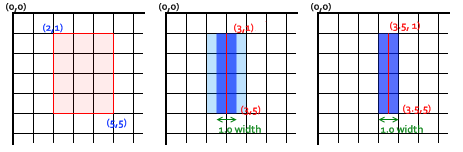
lineCap: 从上到下依次是round圆角、bevel截平、miter斜接

lineDashOffset
const canvas = document.getElementById("demo6_3");
const ctx = canvas.getContext("2d");
let offset = 0;
function draw() {
ctx.clearRect(0, 0, canvas.width, canvas.height);
ctx.setLineDash([4, 2]);
ctx.lineDashOffset = -offset;
ctx.strokeRect(10, 10, 100, 100);
}
function march() {
offset = offset + (1 % 16);
draw();
setTimeout(march, 20);
}
march();
看效果
# 渐变 Gradients
fillStyle和strokeStyle属性可以接收canvasGradient对象
canvasGradient对象通过createLinearGradient和createRadialGradient方法来创建
// x1 y1 x2 y2
var lineargradient = ctx.createLinearGradient(0, 0, 150, 150);
// x1 y1 r1 x2 y2 r2
var radialgradient = ctx.createRadialGradient(75, 75, 0, 75, 75, 100);
配置色标,色标用来设置渐变过渡的颜色
gradient.addColorStop(0, "white");
gradient.addColorStop(1, "black");
看代码
function draw() {
const ctx = document.getElementById("demo6_4").getContext("2d");
// Create gradients
const lingrad = ctx.createLinearGradient(0, 0, 0, 150);
lingrad.addColorStop(0, "#00ABEB");
lingrad.addColorStop(0.5, "#fff");
lingrad.addColorStop(0.5, "#26C000");
lingrad.addColorStop(1, "#fff");
const lingrad2 = ctx.createLinearGradient(0, 50, 0, 95);
lingrad2.addColorStop(0.5, "#000");
lingrad2.addColorStop(1, "rgba(0,0,0,0)");
// assign gradients to fill and stroke styles
ctx.fillStyle = lingrad;
ctx.strokeStyle = lingrad2;
// draw shapes
ctx.fillRect(10, 10, 130, 130);
ctx.strokeRect(50, 50, 50, 50);
}
看效果